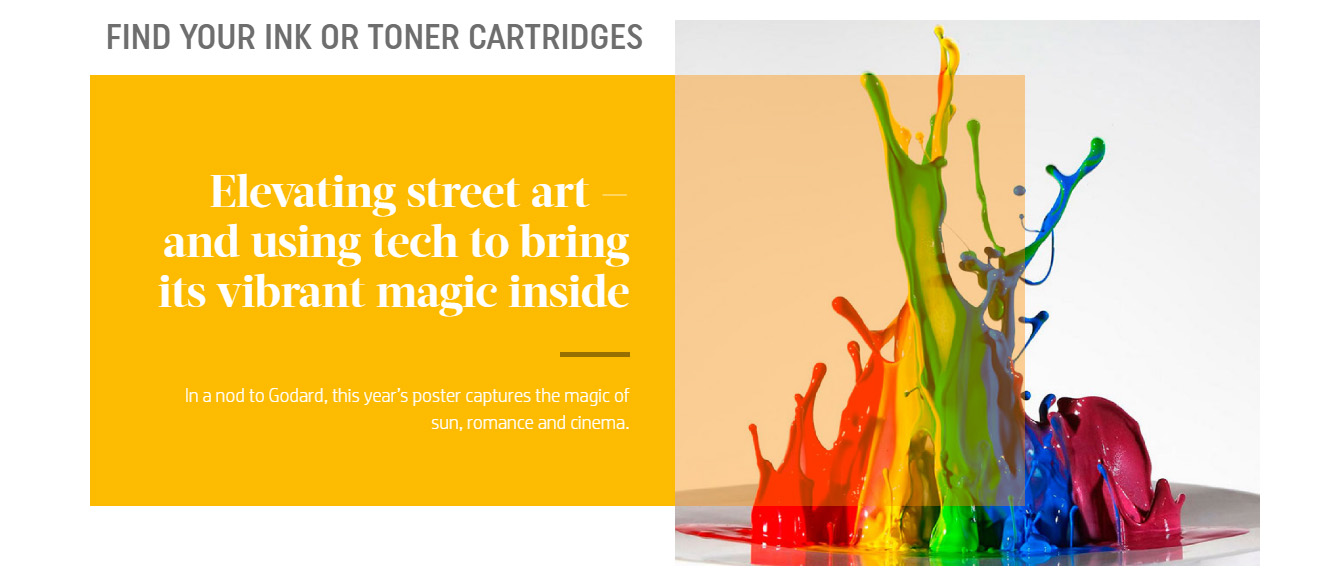
Help fight counterfeit
At HP, we are committed to providing you with high quality and reliable products. If you suspect that you unknowingly purchased a counterfeit HP cartridge, let us know so we can investigate the matter accordingly
Who are the Authorized Business Partners?
We have authorized Business Partners around the world to help our customers to buy hp genuine products and to report about counterfeit for a quick action to protect and save your money.to ensure your Ink Cartridges are not predominantly refilled or remanufactured print cartridges packed in unauthorized or fake reproductions of HP packaging, please contact our authorized business partner to assist you and report about your hp products to hp related territory Afghanistan manager.
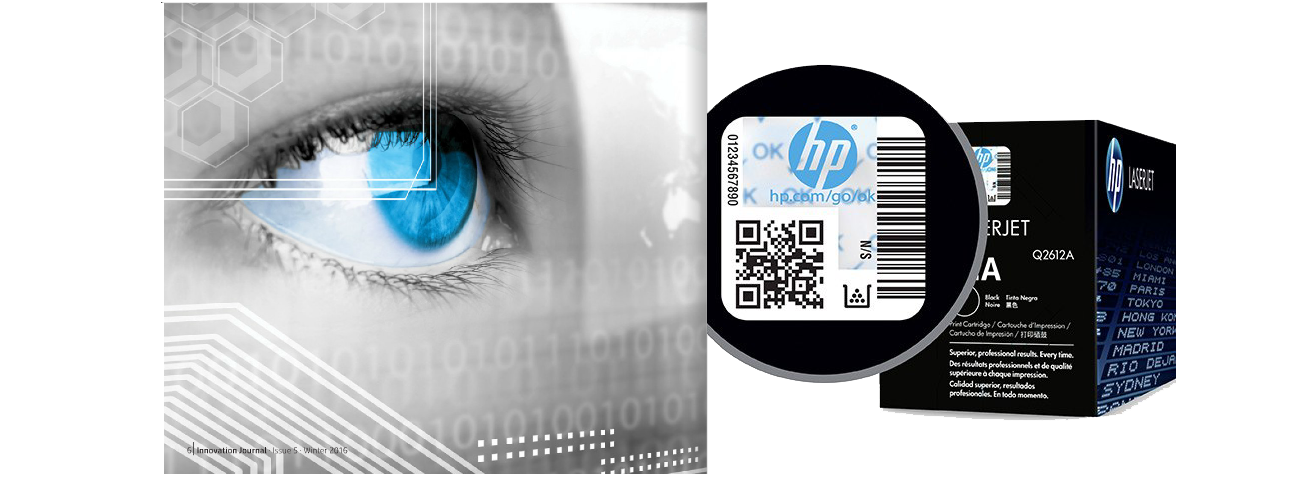
Ensure your ink and toner is Original HP.
Counterfeit HP cartridges are predominantly refilled or remanufactured print cartridges packed in unauthorized or fake reproductions of HP packaging, that can’t compare to genuine HP cartridges. At HP, we are constantly striving to protect you from counterfeiters with new security measures.
3 easy ways to spot the fakes
- Authenticate using your smartphone.
Step 1
Locate your HP security seal and open your QR code scanner app. If you don’t have a QR code scanner, you can use our HP Sure Supply app.
2. Tamper Evident Label1 with enhanced security feature
Look for these 3 tell-tale signs that your cartridge may have been tampered with:
- The lines in the pattern do not match
- The label is coloured rather than transparent
- The text changes on the label to show ‘seal is void’
For an additional check, the HP logos in the blue strip should always show:
- “HP logo” and “√” move in opposite directions when tilting the box top to bottom.
- “HP logo” and “√” move in the same direction when tilting the box left to right.
- Predominantly refilled or remanufactured print cartridges packed in unauthorized or fake reproductions Of HP packaging
Counterfeit Information
What is fraud and why should I care? Read all FAQs


